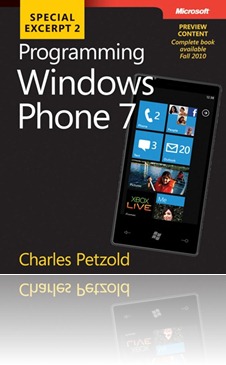Greenfoot is actually a Framework,It is very very helpful for Novice Programmers and this is mainly aimed for JAVA assignments which have two dimensional grids(Like burick! burick !! Games) :D.
Greenfoot is actually a Framework,It is very very helpful for Novice Programmers and this is mainly aimed for JAVA assignments which have two dimensional grids(Like burick! burick !! Games) :D.Greenfoot has,
- Framework for creating two dimensional grids in JAVA
- Integrated Development Environment(class browser,editor,compiler,execution,etc)
Framework has two responsibilities,
- Make it easy to create graphical representations of objects.
- Control the execution (start, stop, step) of a simulation loop.
IDE of Greenfoot
The greenfoot environment contains the typical elements of a development environment:
- A source code editor
- A class browser
- Compilation
- Execution control
- A debugger
Who should use greenfoot?(Adopted from Authors)
Greenfoot is aimed at programming at high school level or above (from age 13 up). It can be effectively used at school level, college and university, and even in advanced university courses. The students at high school levels might not be as commited to programming and we have tried to create an interesting program that should engage the student. In order to do this, we acknowledge that students have different opinions on what might be interesting. Hence, we sought to create a flexible environment that could be customised for the specific group of students. Furthermore, in the design of greenfoot we considered the different learning styles of students. you can download this from Greenfoot.org and it needs JDK also.